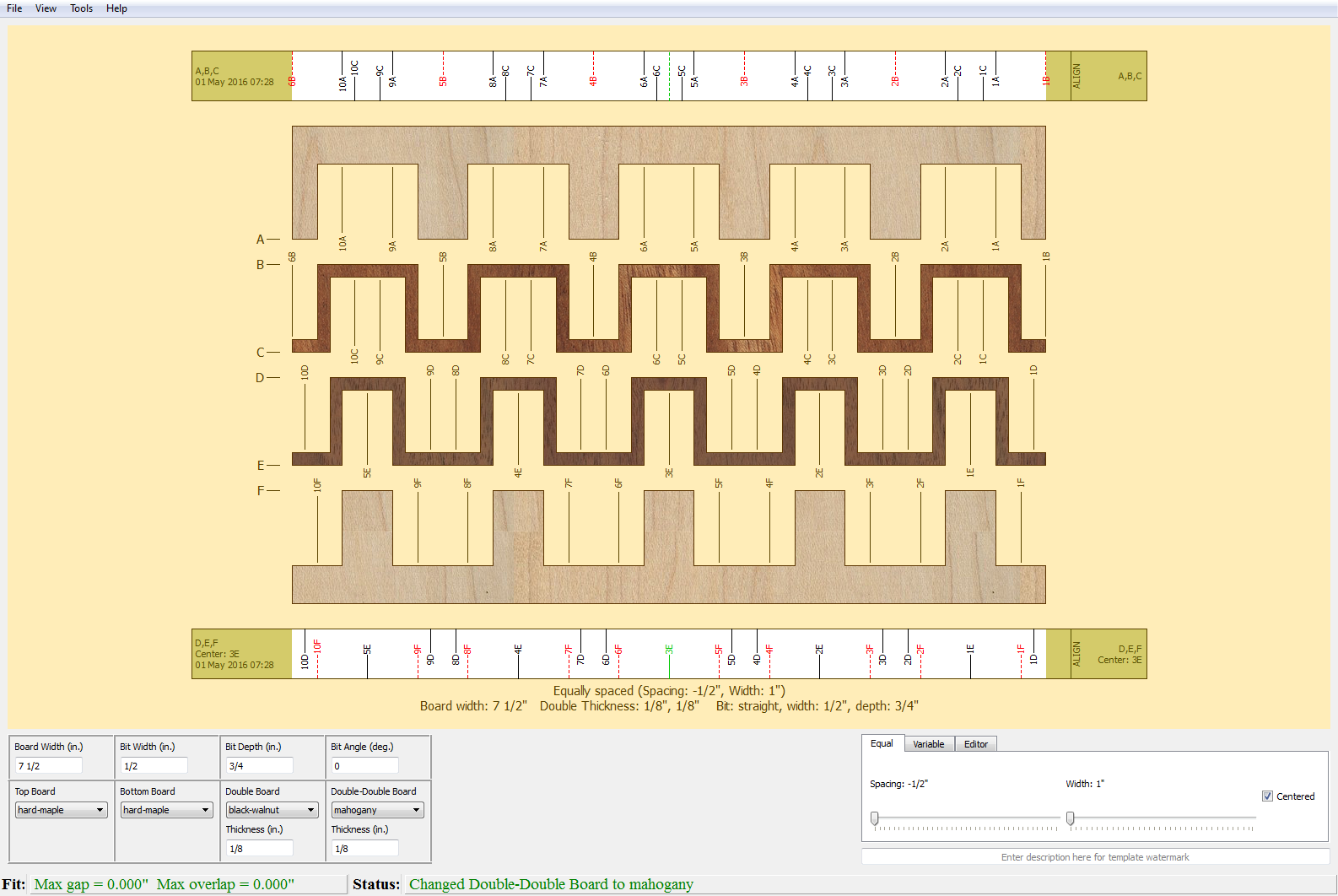pyRouterJig A woodworking layout tool for creating box and dovetail joints
Double Joints
A Double joint is created simply by selecting a wood pattern other than NONE
under Double Board. Its Thickness may also be changed from
its default of 1/8”, similar to parameters such as Board Width.
Figure 9 is an example of a Double joint.
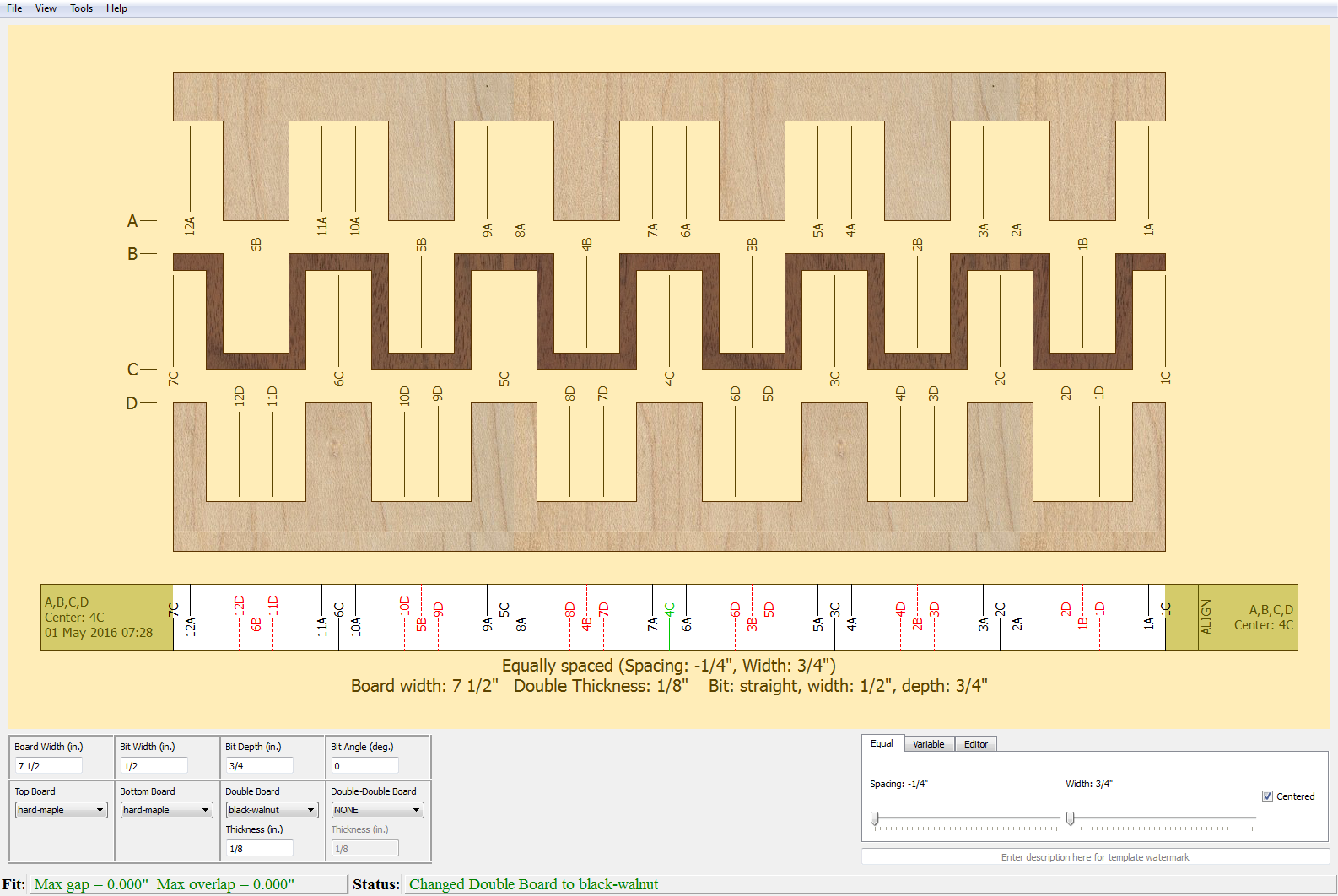
Once a Double joint has been specified, you can make it a Double-Double joint
by selecting a wood pattern other than NONE under Double-Double Board.
Figure 10 is an example of a Double-Double joint. In this case,
there are two templates which must be aligned in two slots in the INCRA LS
Positioner at the line labeled ALIGN.