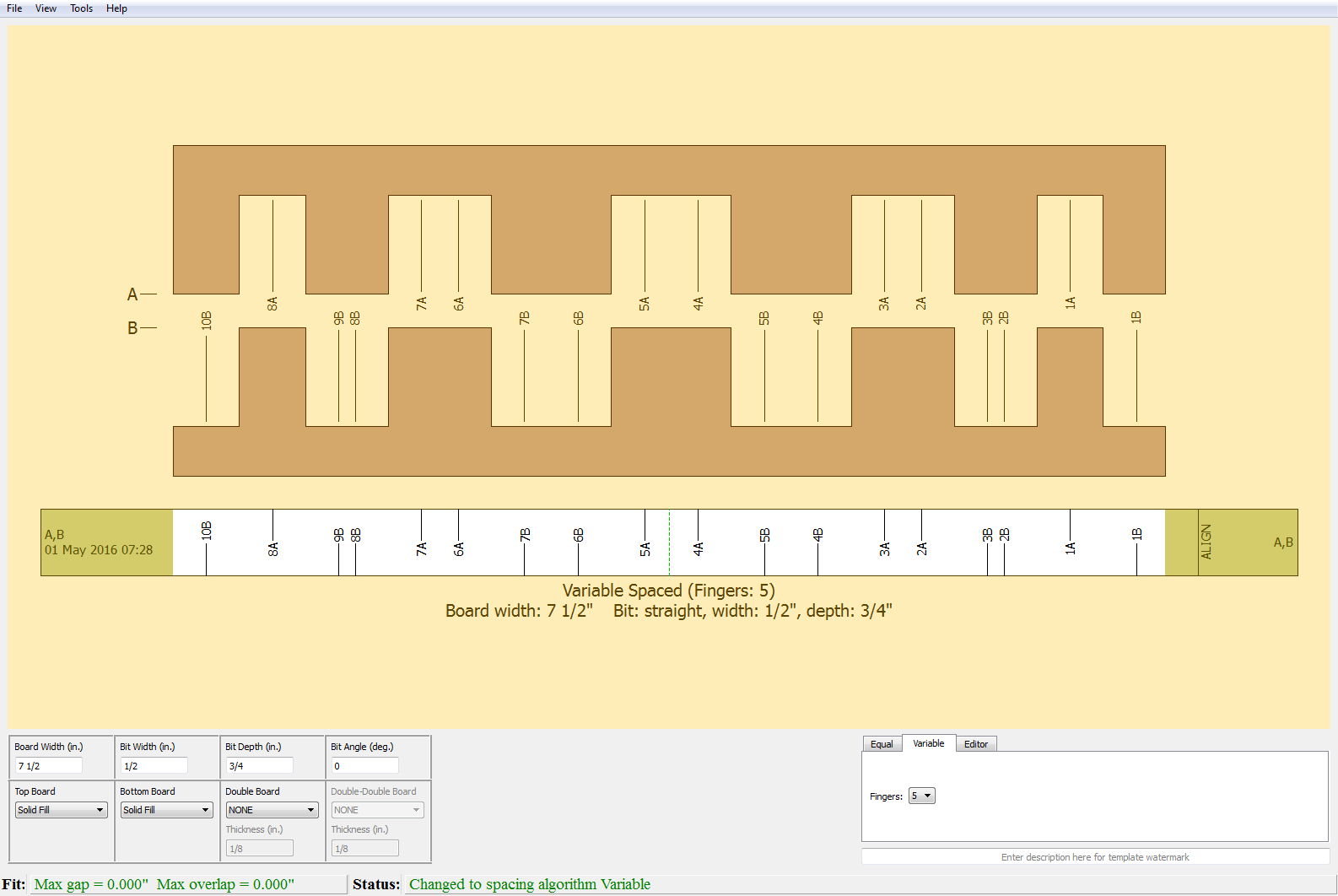pyRouterJig A woodworking layout tool for creating box and dovetail joints
Finger Layout Options
Throughout the documentation of pyRouterJig, we refer to a "finger" not only as the traditional finger of a box joint, but also generically to refer to a pin or tail of a dovetail joint. There are currently two automatic finger-layout algorithms, along with an editor to allow specification of arbitrary joints. The automatic layout options are Equal and Variable, located at tabs in the lower-right portion of the window. Each option has its own controls, described below:
-
Equal: In this case, the fingers are equally spaced.
The opening screenshot is an example. There are three inputs that affect this algorithm:- Spacing: This slider allows you to specify additional spacing between
the A-cuts. Figure 4 shows an example of increasing this parameter.
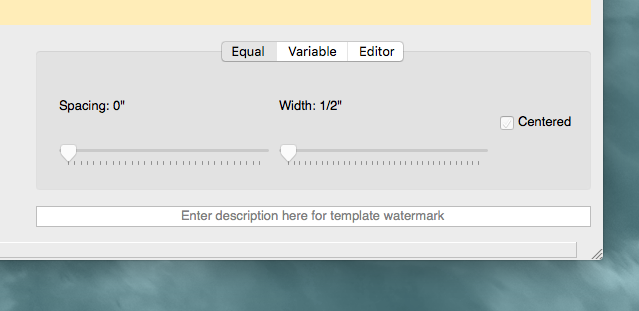
- Width: This slider allows you to specify additional width added to the A-cuts. Figure 5 shows an example of increasing this parameter.
- Centered: This input is available only for straight bits (bit angle = 0). If this box is checked, a finger is always centered on the board. Otherwise, a full finger is started on the left edge, which will result in a centered finger only if the finger width divides into the board width an odd number of times. Figure 6 shows an example of a non-centered pattern.
The sliders can be moved by using either dragging the mouse, or my clicking on the slider and using the left and right arrow keys for small changes and Page Up and Page Down for large changes.
- Spacing: This slider allows you to specify additional spacing between
the A-cuts. Figure 4 shows an example of increasing this parameter.
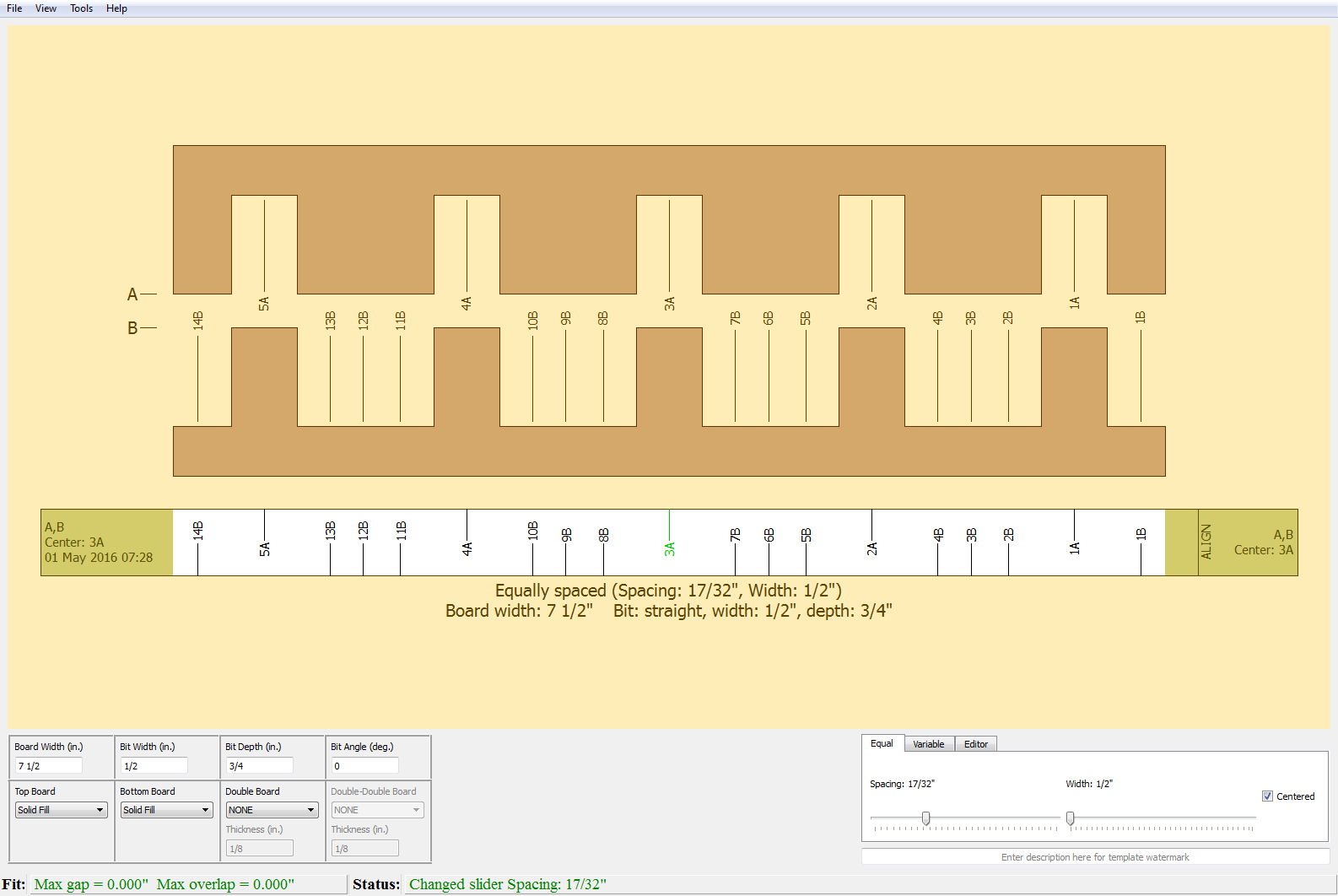
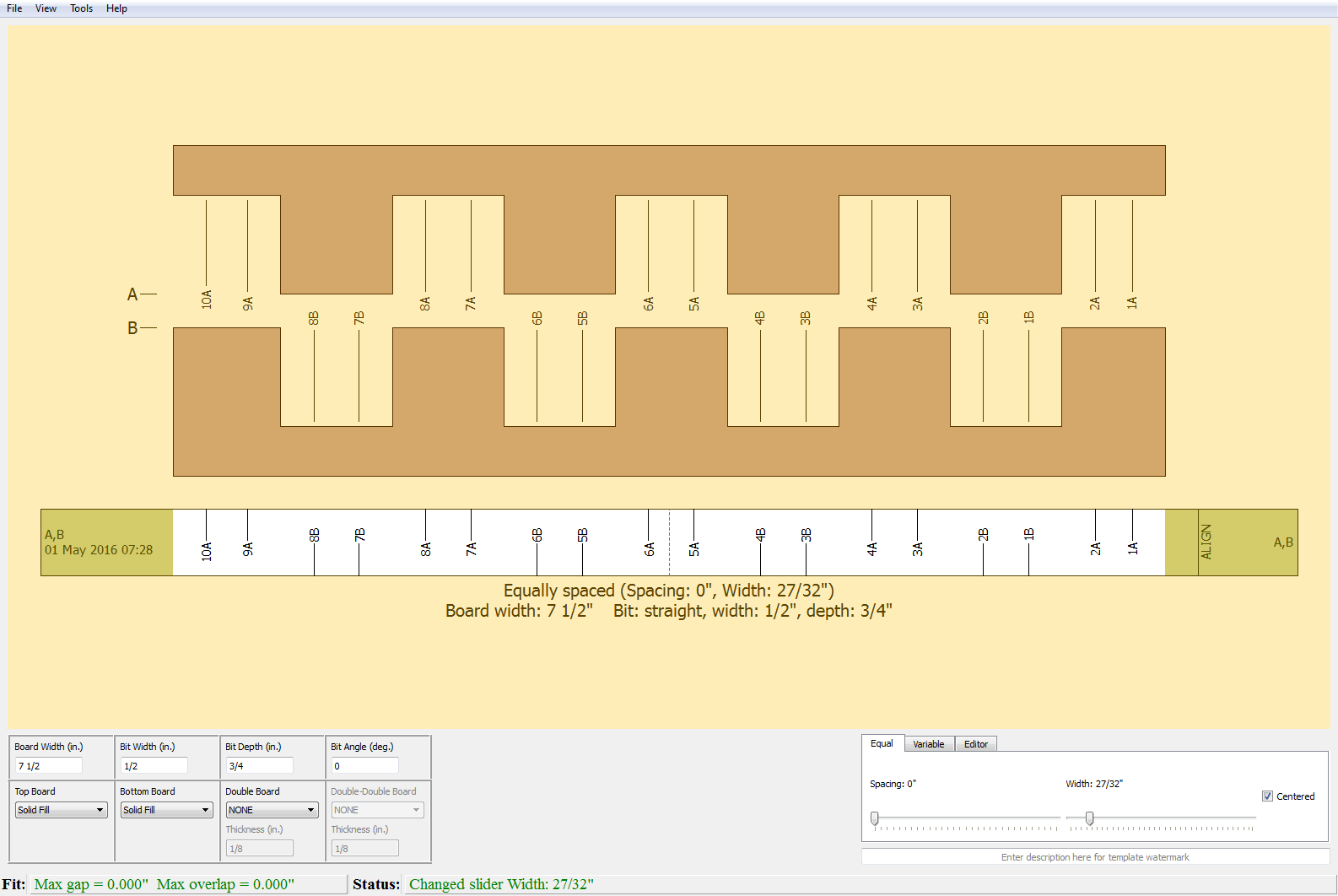
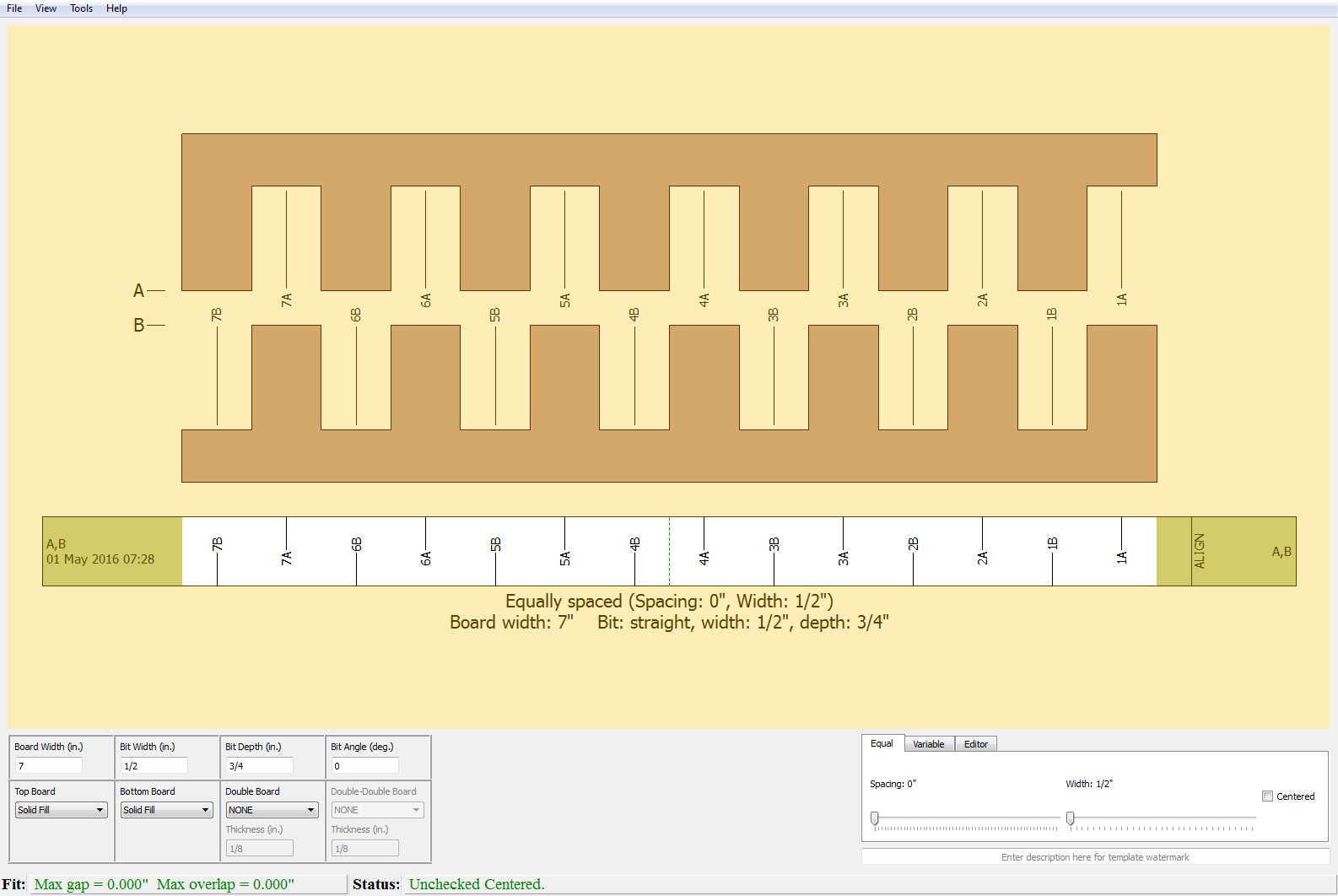
-
Variable: In this case a large finger is centered on the board, and the fingers decrease in size proportional to the distance to the center. There is one input that affects this algorithm:
- Fingers: Specifies the approximate number of fingers. At its minimum value, the width of the center finger is maximized. At its maximum value, the width of the center finger is minimized, and the result is the same as equally-spaced with zero "Spacing", zero "Width", and the "Centered" option checked.
Figure 7 shows an example of a Variable-spaced box joint.