pyRouterJig A woodworking layout tool for creating box and dovetail joints
Dovetail Specifics
NOTE:
Using metric units, pyRouterJig currently has some severe restrictions for dovetails, such as if trying to use English-sized bits. This is a known bug; see Known Bugs under Needed Improvements.
Several issues have to kept in mind when laying out dovetails, particularly
for the Incra LS Positioner. Because the Incra limits the fence position to
1/32" increments (1 mm for metric), a given bit and depth setting will
typically create a small gap or overlap. Any overlap should be avoided,
as then the joint will be an interference fit.
A good example is to set Bit Width to 3/8, Bit Depth to 1/4,
and Bit Angle to 9, as shown in Figure 13 below:
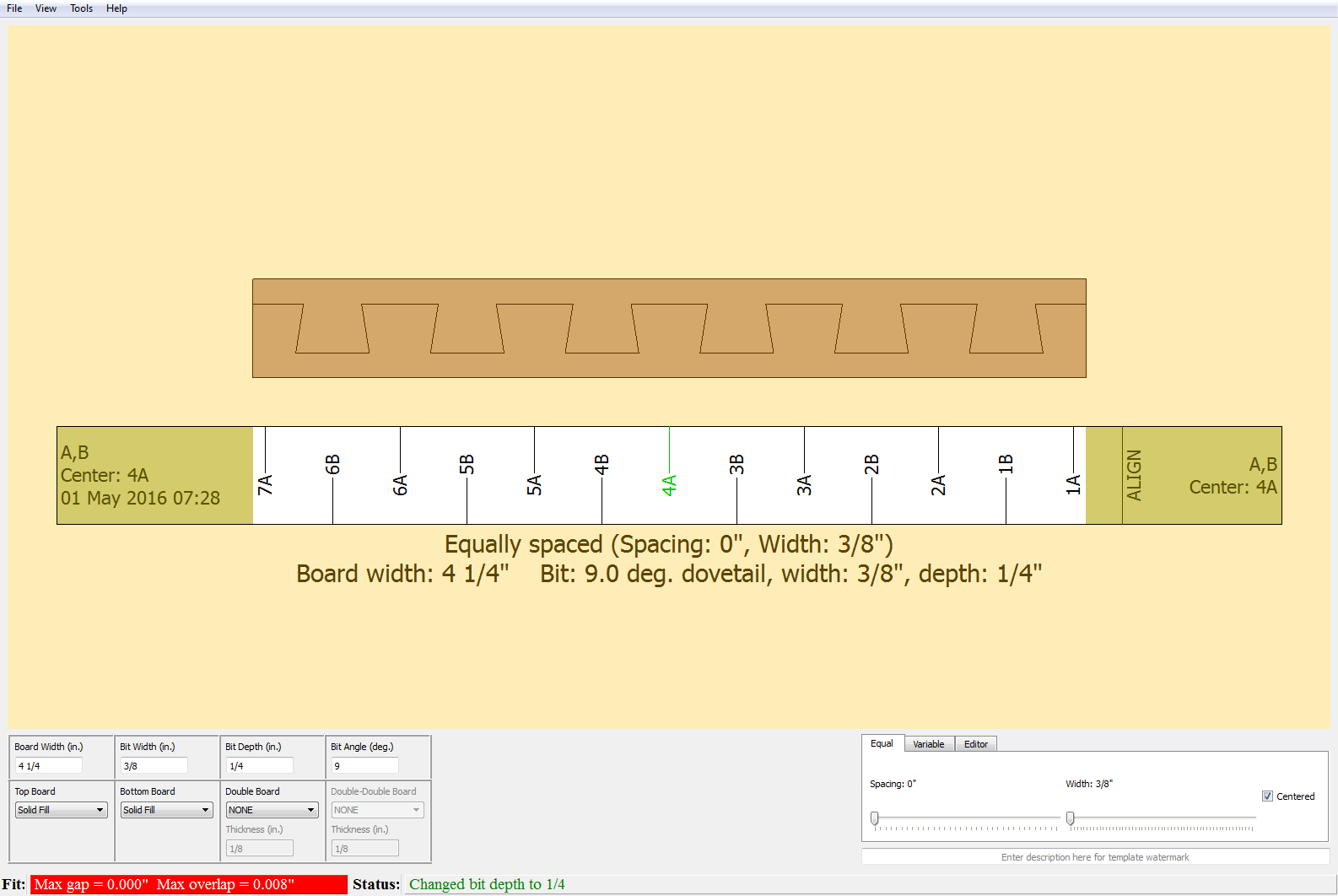
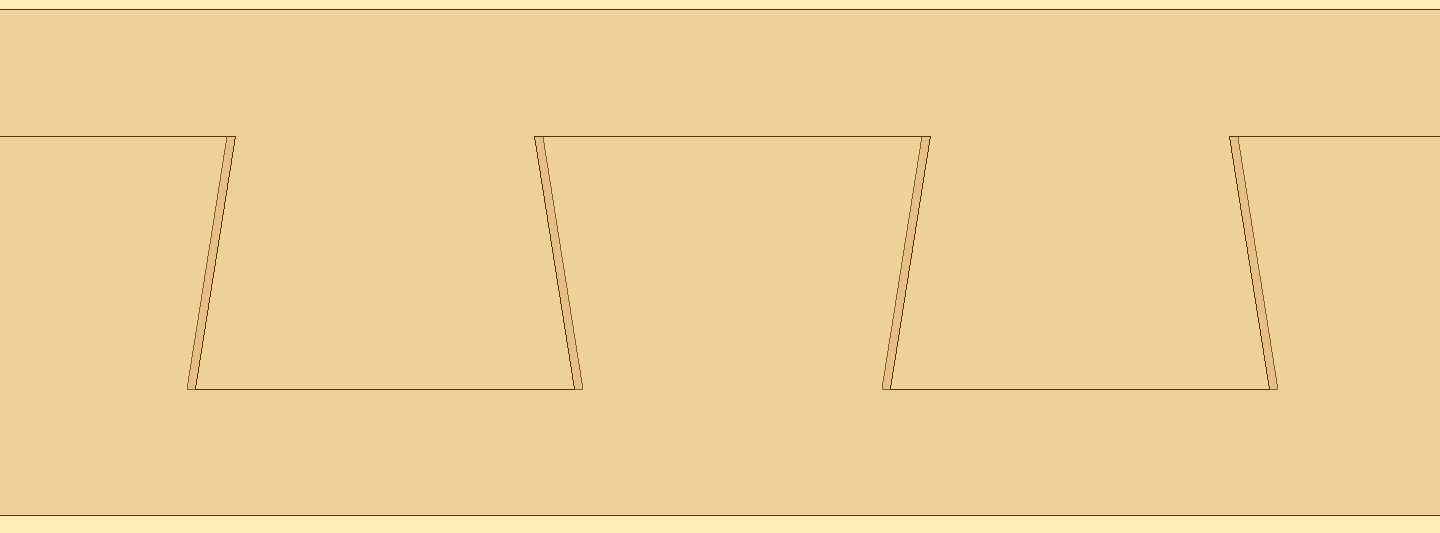
In order to see the fit better, through the menus, we’ve also toggled off
View : Router Passes : Identifiers
and toggled on View : Fit. For the zoomed images, we also changed the Alpha Channel in the
Board Background color preference to a value of 100, which makes the boards
semi-transparent, so that any overlap is
easily viewed. The red warning banner at the lower left of the window
indicates that the joint’s maximum overlap of 0.008" exceeds the value Warning
overlap, which defaults to 0" and
may be set in the Preferences under the Misc tab.
By changing the Bit Depth to 3/16" results in a gap of 0.002",
which is shown in Fig. 14 below:
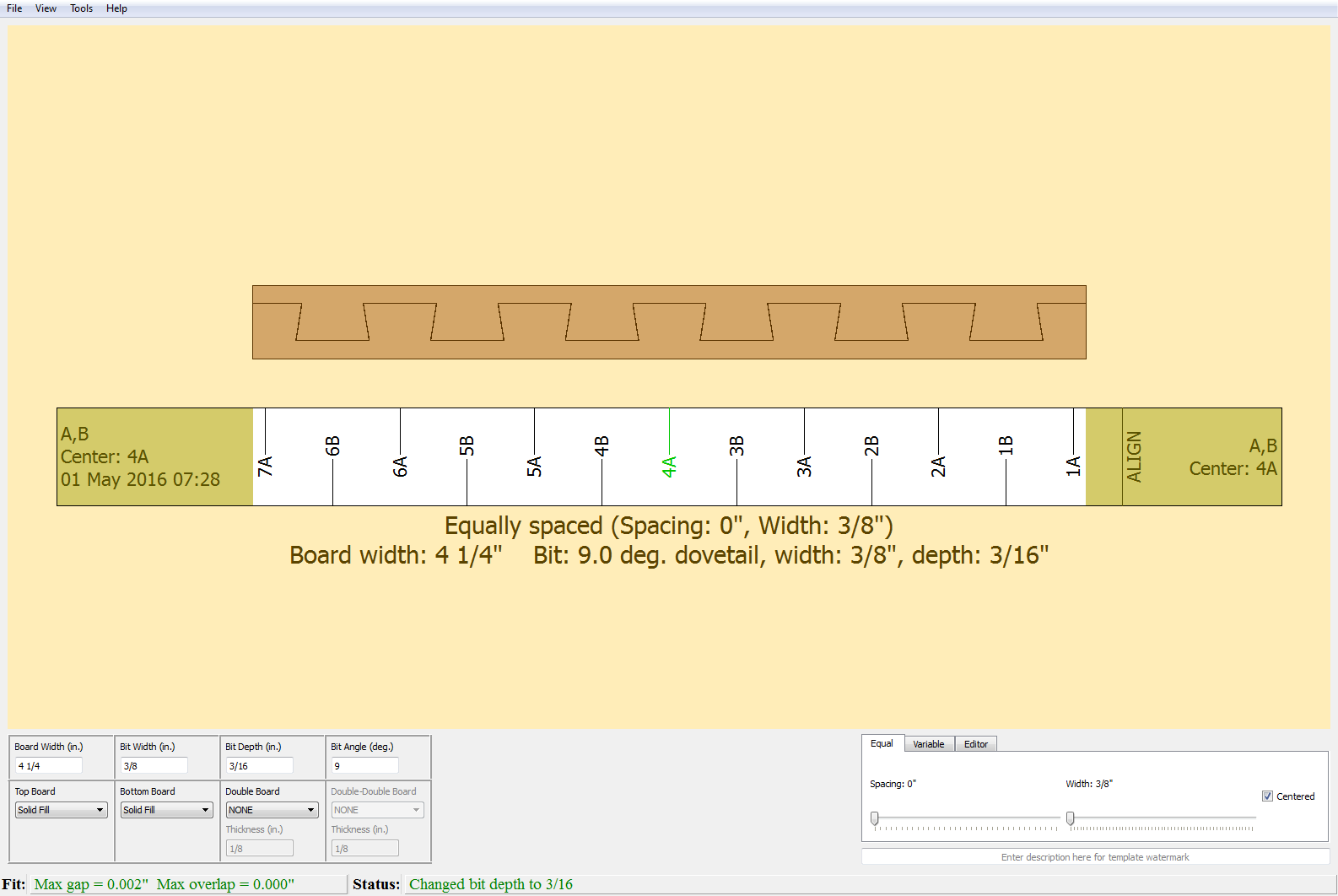
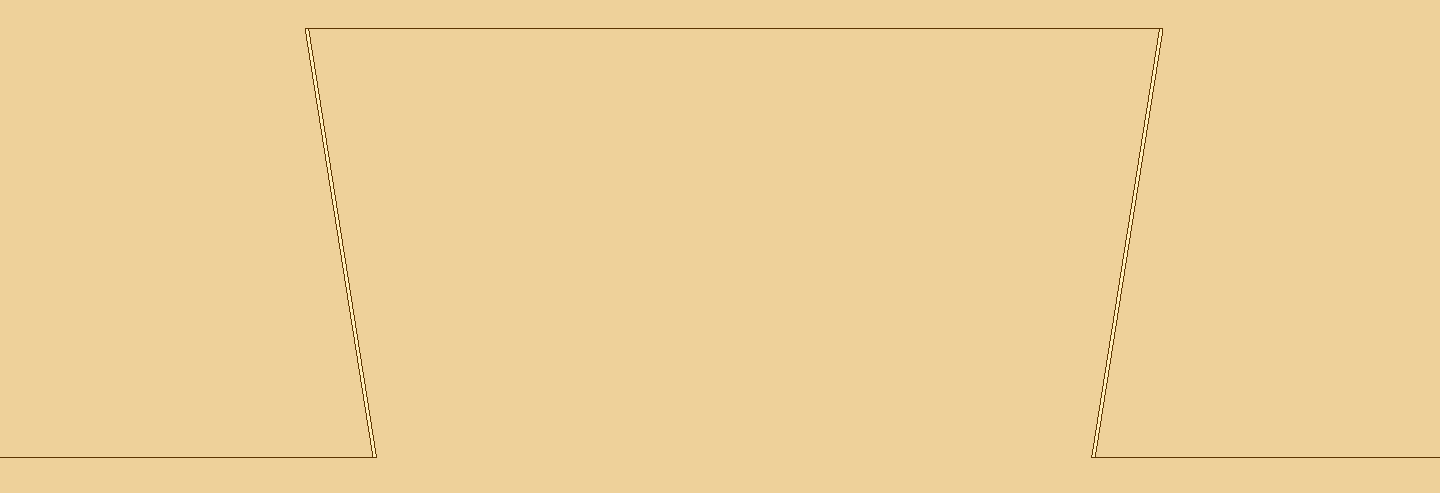
This gap does not exceed the value Warning gap, which defaults to
0.005", and so the lower-left banner remains green text.
Now, if we set the Bit Depth to 0.197", we get no overlap or gap, as
shown in Fig. 15 below:
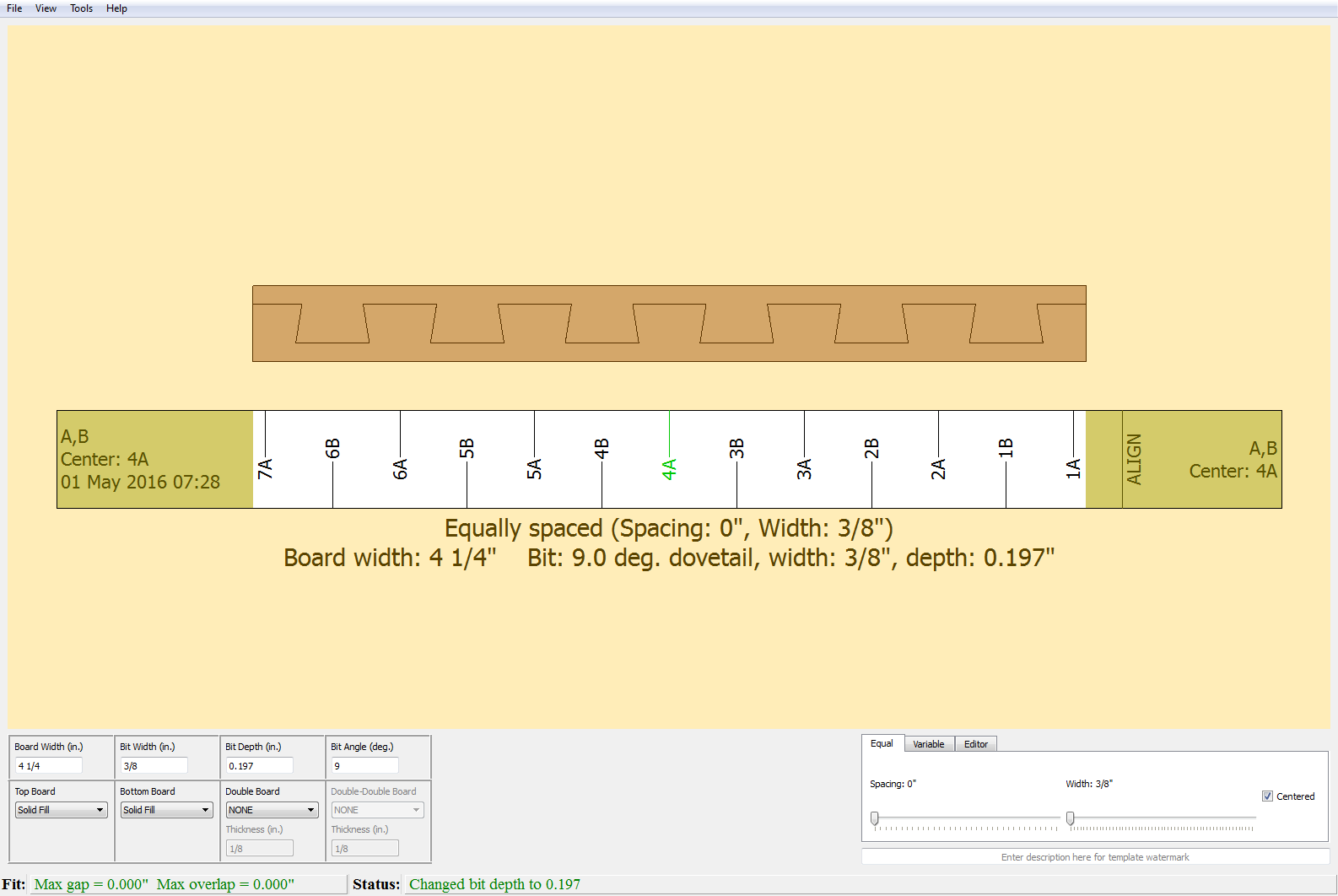
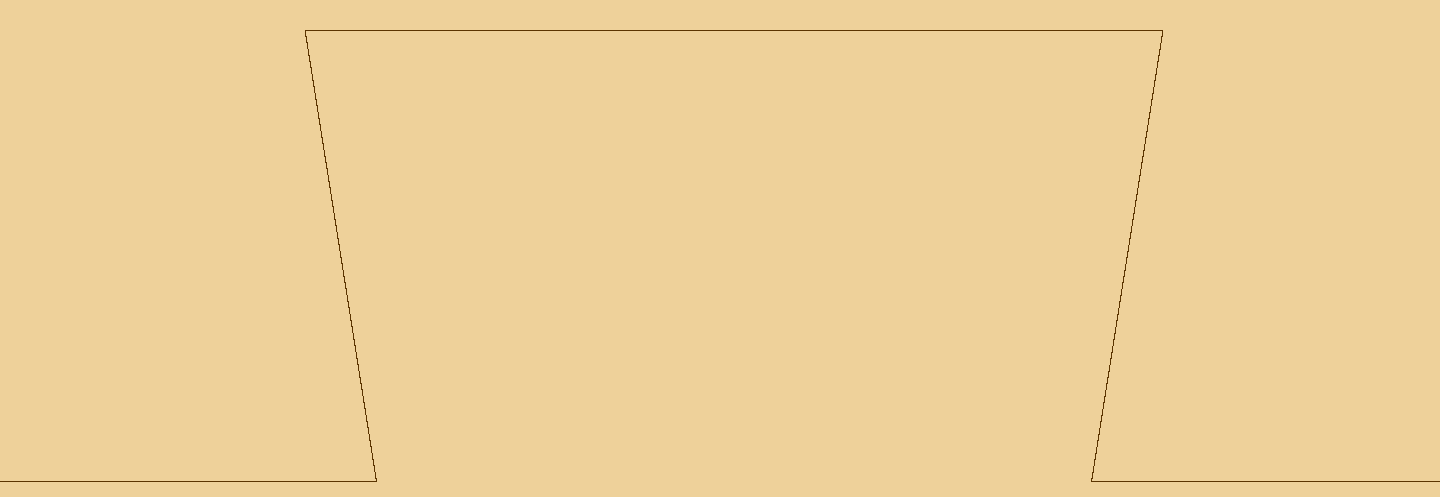
Details on Gap and Overlap
THIS SECTION IS UNDER DEVELOPMENT
For a given dovetail spacing or template,
- if you have an interference fit (too much overlap), then decrease the bit depth;
- if the fit is too loose (too much gap), then increase the bit depth.
It’s that simple, at least for half-blind dovetails, where increasing or decreasing the depth a small amount is not an issue. But that may not be feasible if you’re doing through dovetails and really want a particular stock thickness. Even for half-blinds, it’s helpful to know good starting points for the depth. That’s where the remainder of this section may help.
The rest of this section gives details on how to determine the gap and overlap for a given bit. Some math is required, but it’s not too bad, and you can always skip the math go to right to the tables below. And in the end, don’t trust my math. Always use scrap wood to test the fit.
The minimum dovetail spacing used by pyRouterJig is given by
spacing = 2 I ROUND ((bit_width - T bit_depth) / I).
where
Iis the increment size for the Incra:I = 1/32"for English,I = 1 mmfor metric.T = tan(bit_angle), wheretanis the trigonometric tangent function.ROUND(x)rounds any decimal valuexto the nearest integer. For example,ROUND(1.4) = 1andROUND(1.6) = 2.
The formula above will also reproduce the dovetail examples given in the Incra Master Guide.
The ROUND function is what keeps the dovetail spacing in increments of I,
so that you can position any given router pass quickly and easily with the Incra LS Positioner.
But it’s also what results in gap or overlap.
The gap and overlap are given by the relation
G = bit_depth T - I ROUND(T bit_depth / I)
whereG is negative for a gap and positive for an overlap. A small amount of
gap or overlap may be acceptable. But the maximum gap or overlap is I/2, or
1/64" for English units. I believe that’s too much, particularly for
overlap, and the rest of this section discusses how that can be avoided.
For an exact fit, we want G = 0. The bit_depth values that give an
exact fit are integer multiples of BD0, where
BD0 = I / T
The table below gives BD0 for typical bits and I=1/32".
| Bit Angle (deg) | BD0 (in) | Nearest 1/32” |
|---|---|---|
| 7 | 0.2545 | 1/4 |
| 7.5 | 0.2374 | 7/32 |
| 9 | 0.1973 | 3/16 |
| 10 | 0.1772 | 5/32 |
| 14 | 0.1253 | 1/8 |
As an example, for the 9 degree bit, the fit will be exact for depths of
0.197", twice that depth (0.395"), three times (0.592"), and so on.
The corresponding Nearest 1/32" are 3/16", 3/8", and 9/16", and so
on. By “Nearest”, I mean by decreasing the depth, so that a small amount of
gap is created.